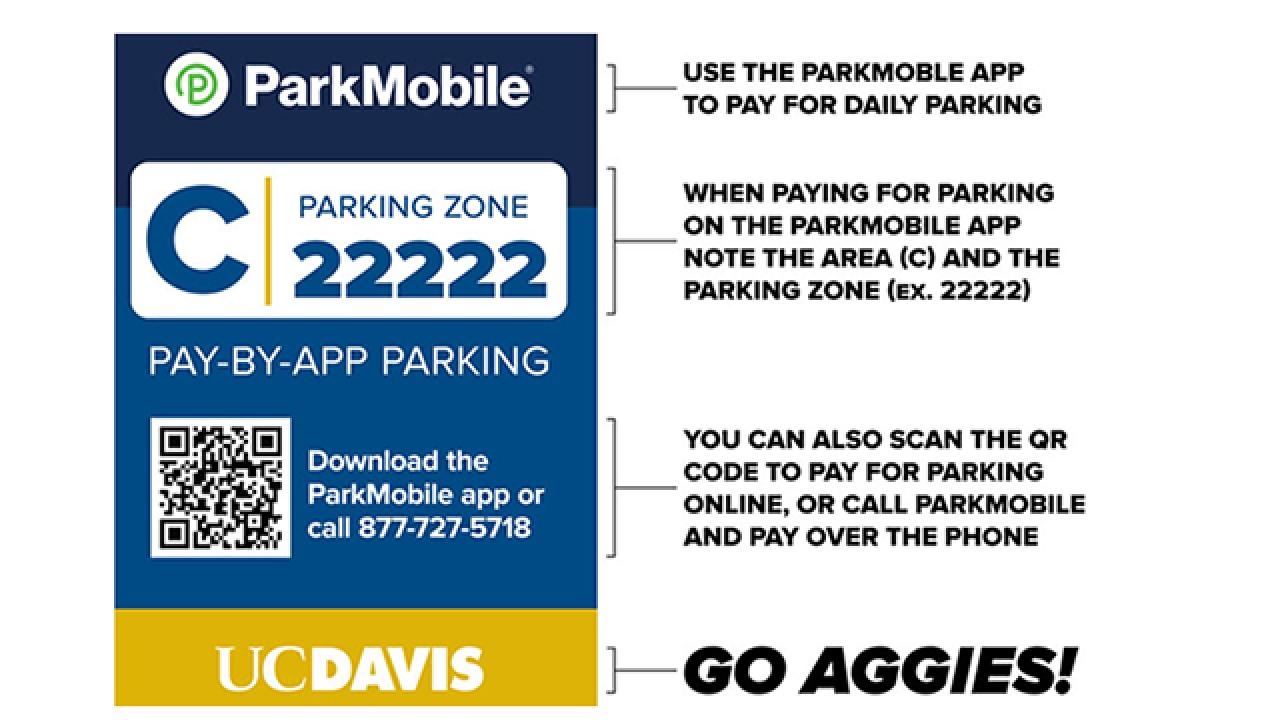
Visitor Parking Changes
UC Davis Transportation Services has a new way for visitors to pay for parking with the ParkMobile app, available for download on both Apple and Android operating systems.
May 2022 Update: The ParkMobile daily parking rate is now $12
Parking remains free on the weekends and holidays. While the Arboretum and Public Garden does not operate its own parking lots, campus parking is available in visitor lots for hourly (1, 3, 5 hours: $1.50/hr.) and daily parking ($10/day) on weekdays. Parking may be purchased through the ParkMobile app or website. (Previously, visitors only had the option of purchasing the $10 daily permit on weekdays.)
How to Begin: Setting Up Your ParkMobile Account
- Download the ParkMobile App on your smart phone
- Go to the settings
- Enter your email address (be sure to use your UC Davis address if you have one)
- Register your car by adding its license plate in the vehicles section of the settings area
- Add a payment method
Next: How to Use ParkMobile to Park
- When you arrive at your campus visitor parking lot of choice (C or L lots during the day or A lots after 5 p.m.), open the ParkMobile app
- Hit the Park icon at the bottom of the screen
- Enter the zone number found on one of the signs in your parking lot. Visitors interested in hourly parking rates, be sure to use ParkMobile parking zone: 35200, rather than the parking zone listed on the sign, otherwise, only the daily rates appear
- Then tap the word "Park"
- Select Your Vehicle
- Input your parking duration (extend your time, anytime, via the app)
The license plate recognition system now utilized by UC Davis Transportation Services is synced with the ParkMobile app to ensure that parking has been paid.
Additional Parking Changes
- There is no longer free one-hour parking along Garrod Drive.
- Metered parking has also been removed.
